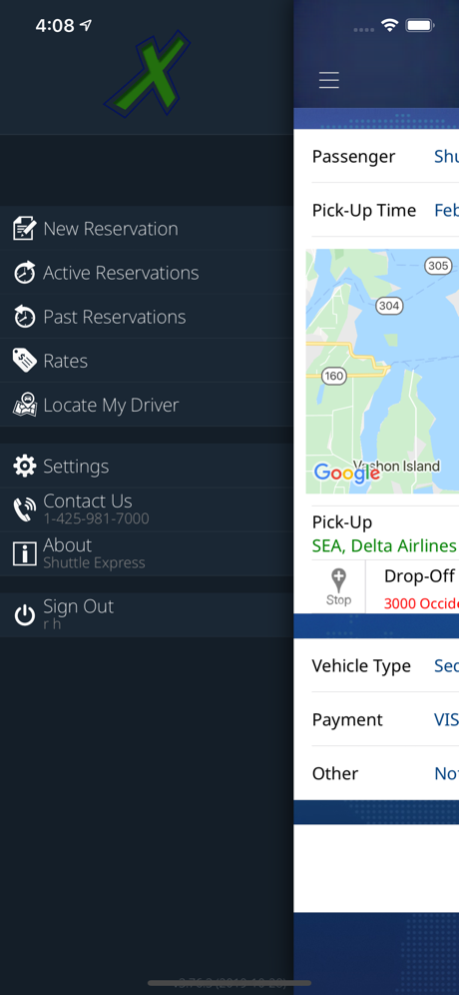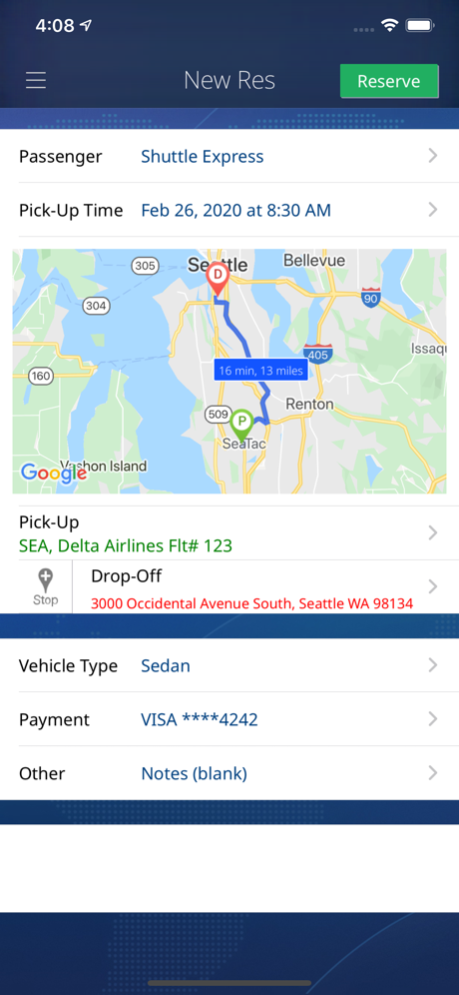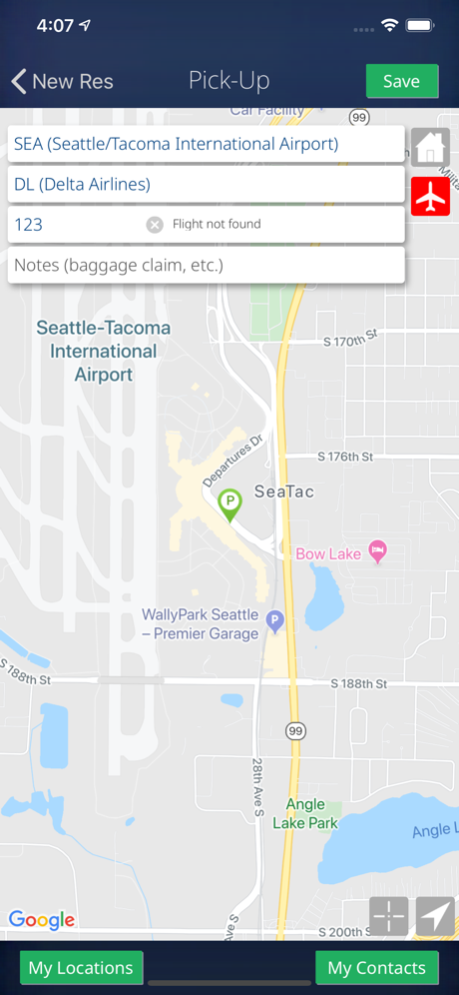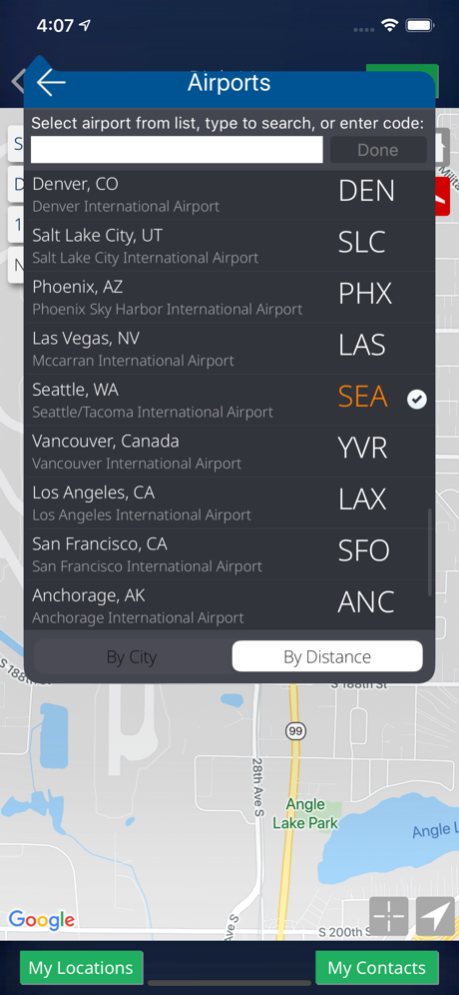Shuttle Express 4.42
Continue to app
Free Version
Publisher Description
Need a ride? Shuttle Express gets you where you need to be with sedan, van, and chartered coach bus service.
Book your sedan or private shuttle with a touch of button—your driver will arrive at your door, carry your bags, and deliver you to your destination. Safely, on time, and stress-free.
The Shuttle Express app gives you useful info when you need it:
• Details about your booking
• Time your driver will arrive
• Fare
• Driver’s name and vehicle license number
Shuttle Express serves any location with an address throughout Puget Sound: Sea-Tac Airport, cruise terminals, Amtrak Train Station, private residences, and businesses.
Services include private sedans, SUVs, and limos; 14- to 55-passenger coach service; and 10-14 passenger private van and shared shuttle service.
Book private sedan, SUV, and van rides on the app – book shared shuttle service at shuttleexpress.com, and book coach and luxury service by phone at 425-981-7000.
**Please create an account at https://shuttleexpress.com/sign-up before creating a new user on the app.**
Jan 18, 2023
Version 4.42
- Added 'Delete Account' option
- bug fixes and minor updates
About Shuttle Express
Shuttle Express is a free app for iOS published in the Recreation list of apps, part of Home & Hobby.
The company that develops Shuttle Express is Shuttle Expresss Inc.. The latest version released by its developer is 4.42.
To install Shuttle Express on your iOS device, just click the green Continue To App button above to start the installation process. The app is listed on our website since 2023-01-18 and was downloaded 3 times. We have already checked if the download link is safe, however for your own protection we recommend that you scan the downloaded app with your antivirus. Your antivirus may detect the Shuttle Express as malware if the download link is broken.
How to install Shuttle Express on your iOS device:
- Click on the Continue To App button on our website. This will redirect you to the App Store.
- Once the Shuttle Express is shown in the iTunes listing of your iOS device, you can start its download and installation. Tap on the GET button to the right of the app to start downloading it.
- If you are not logged-in the iOS appstore app, you'll be prompted for your your Apple ID and/or password.
- After Shuttle Express is downloaded, you'll see an INSTALL button to the right. Tap on it to start the actual installation of the iOS app.
- Once installation is finished you can tap on the OPEN button to start it. Its icon will also be added to your device home screen.